A detailed settings panel will open when setting up an automatic task for overdue recall, as seen in the image below. This panel allows for task customization and can be expanded to show additional filters, similar to how Revenue IQ searches work.
Understanding the Automatic Task Settings Panel
In the "Recall Overdue Campaign" example, here’s a breakdown of the panel’s key features:
Recall Due
Set when the overdue recall occurred. You can adjust this by days to capture patients whose recall is overdue by a specific number of days.Details Section
- Last Contacted: Set criteria based on the last time the patient was contacted, ensuring you’re not following up too soon.
- No Appointment Within: This ensures that patients who haven’t scheduled an appointment within a specific time frame (e.g., 30 days) are included.
- Additional filters include insurance status, employer information, and patient balance, allowing you to refine the list further.
Who Section
This lets you specify which staff member or group will be responsible for the task, ensuring accountability for follow-up.Followups Section
Define a sequence of follow-up dates (e.g., 1 day, 7 days, 21 days, and 60 days after task creation). This ensures that patients receive timely follow-ups based on the task's progress.Closure Section
Set the expiration date for the task and configure closure rules. For instance, tasks can be closed automatically once the patient schedules any appointment.
By customizing these settings, you can efficiently manage overdue recall tasks and ensure no patient is overlooked. The flexibility provided by the various filters and follow-up timelines allows your team to handle patient follow-up more effectively.
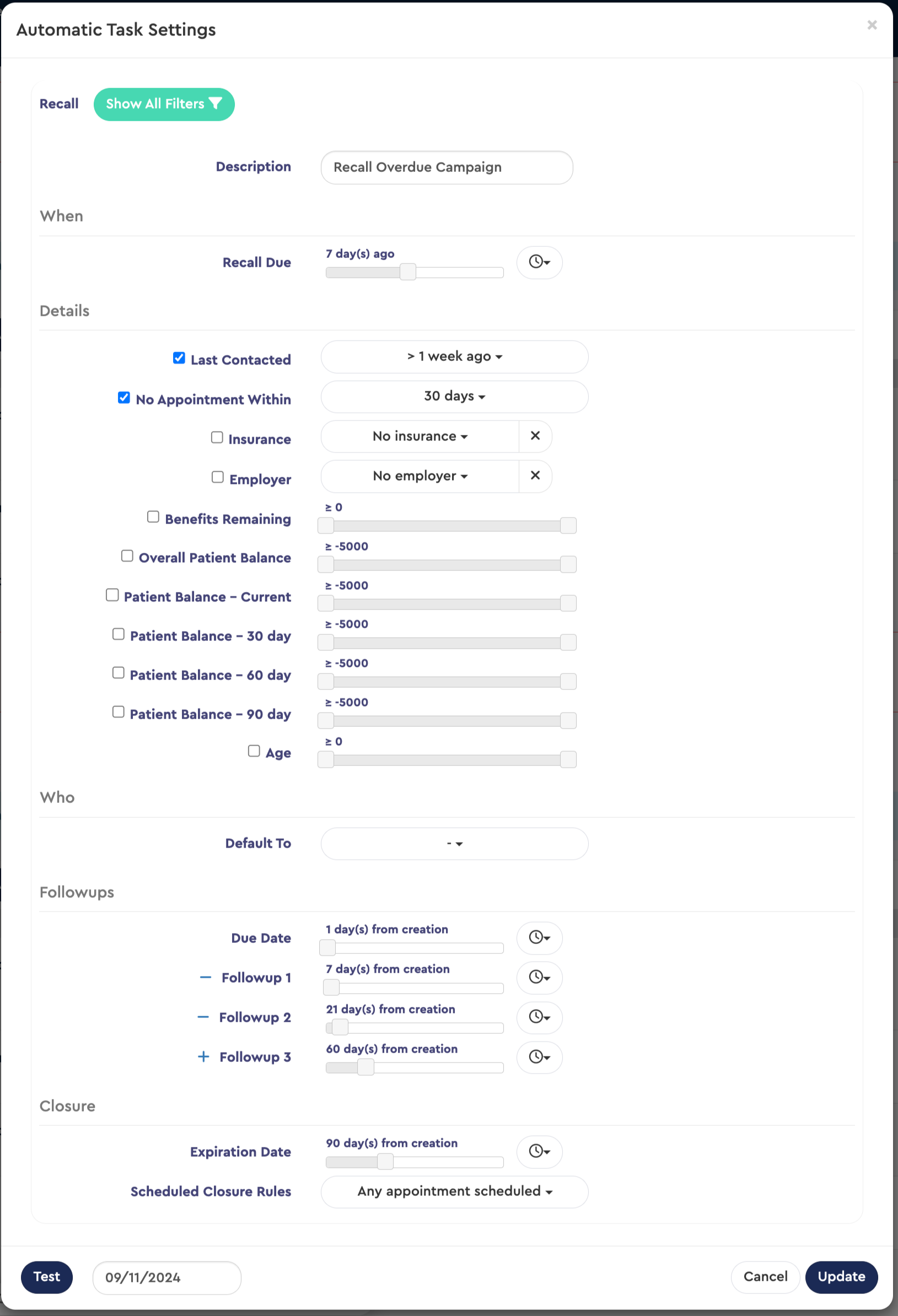
Was this article helpful?
That’s Great!
Thank you for your feedback
Sorry! We couldn't be helpful
Thank you for your feedback
Feedback sent
We appreciate your effort and will try to fix the article
